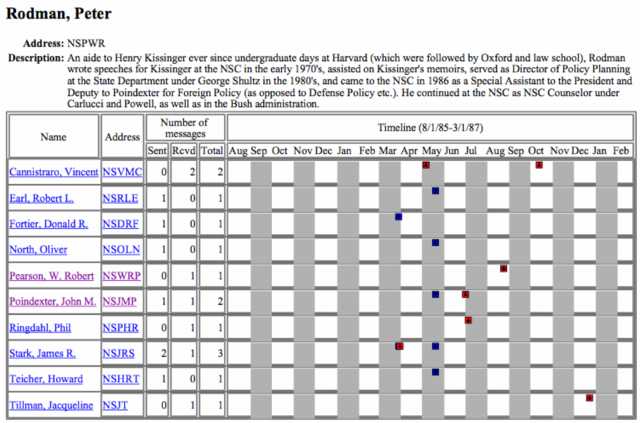
The second connection that eArchivarius reveals is the email activity of each individual in the collection. In our example this person is Peter Rodman. We collected on one page his name, email address, a short description assigned to him by the archivists, the list of all people with whom Peter Rodman exchanged emails, and a timeline visualization that shows when the email activity took place. In the timeline each column corresponds to one month time span and the square icons indicate individual messages. The position of each icon on the timeline tells us when the message was send or received and the icon itself tells us whether it was message that Peter Rodman send (the arrow in the icon points upward) or it is a message that Peter Rodman received (the arrow points down).
The message icons link the person to each individual message he or she appears on. A click on the icon brings up another window that contains the message text.

